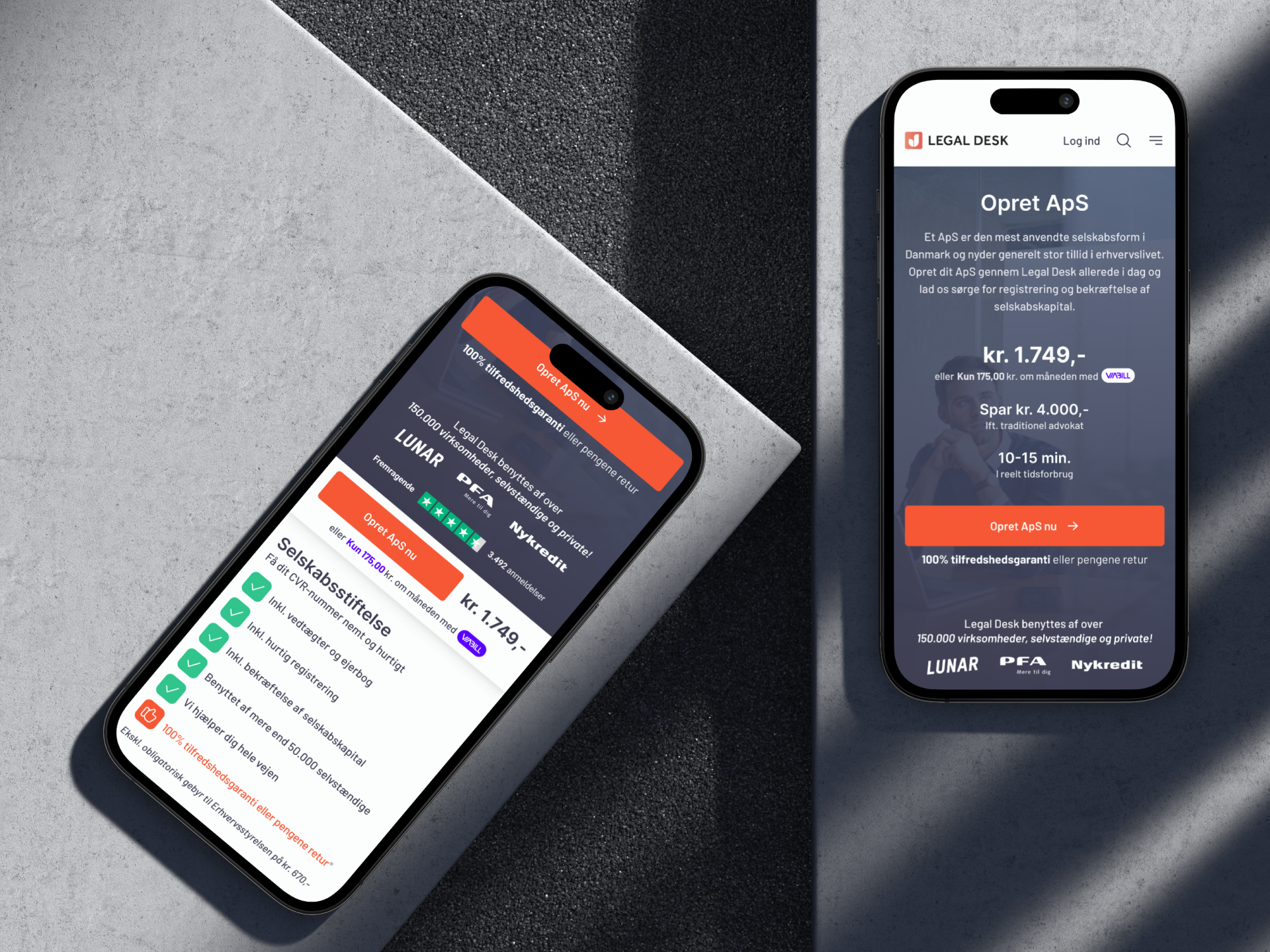Building an AI-powered mobile app: Lessons from creating own app


Artificial intelligence is changing the way we think about mobile app development—but despite the hype, building a real, working app still takes skill, structure, and clear vision. I recently designed and build an AI-powered Intelligent Health Coach mobile app, and in this post, I’ll walk you through how it happened, the tools I used, and the honest truth about what AI can (and can’t) do for solo creators and designers.
The Concept: An Intelligent Health Coach
The goal was to create a personalized mobile health coach app powered by AI.
The app would:
- Ask users about their health goals
- Provide custom wellness plans
- Adjust recommendations over time based on feedback
- Feel intuitive, friendly, and human-centric
As a product designer and UI/UX specialist, I focused heavily on the user journey, but I also wanted to prove that a non-developer—with the right tools and mindset—could bring an intelligent product to life.
Designing the Experience in Figma
Everything started in Figma. I mapped out the user flow, designed each screen, and created an interactive prototype that helped me test the experience before writing a single line of code.
I focused on:
- Smooth onboarding (with conversational prompts)
- A calming, health-inspired color palette
- Minimalist UI that emphasized clarity and trust
- Clear logic around goals, daily plans, and check-ins
Figma made it easy to iterate quickly and communicate the design vision clearly to collaborators—and to AI tools like Claude.
Using AI (Claude) for Development
AI tools like Claude were incredibly useful, especially in the early stages:
- Generating starter code for React Native components
- Suggesting logic for handling user input and AI responses
- Helping debug backend calls and data flows
That said, AI wasn’t magic—and it absolutely wasn’t plug-and-play. I had to:
- Ask the right questions
- Provide very specific instructions
- Understand how the pieces fit together
- Rework many AI-generated outputs manually
AI assisted me, but it didn’t build the app for me. Which brings me to an important point…
The Reality Check: AI Can’t Build Your App for You
Despite what headlines might suggest, AI cannot build a full mobile app for you—especially if you have zero development experience.
Even with tools like Claude, ChatGPT, or GitHub Copilot:
- You still need to understand app architecture
- You must be able to debug and test manually
- You have to define exactly how your app should behave
- You can't rely on AI to fill in gaps in your product thinking
What made this project work is that I knew exactly what I wanted the app to do. I wasn’t figuring it out as I went—I had a clear design, structure, and goal from day one.
Stack Overview: What I Used to Build It
Here’s the full stack I used:
- Design & Prototyping: Figma
- AI Assistance: Claude (Anthropic)
- Frontend: React Native + Expo
- Backend: Supabase (PostgreSQL, Auth, Realtime)
- Editor: Visual Studio Code (VSCode)
Why this stack?
- Figma allowed me to own the UI/UX without friction.
- React Native + Expo made cross-platform development easier and faster.
- Supabase gave me authentication, database, and API in one platform.
- Claude sped up development tasks, but always needed careful input.
- VSCode let me stay hands-on with code, and use Git for version control.
Takeaways for Founders and Designers
If you’re a designer, founder, or solo entrepreneur looking to build a mobile app with AI, here’s what I’d tell you:
✅ Start with design. Nail your UX before you code.
✅ Use AI to speed up—not replace—development.
✅ Be specific. AI thrives on clear inputs.
✅ Don’t skip the technical learning curve. You don’t need to be an engineer, but you need to understand how your app works.
✅ Use the right tools. Choose tech that matches your skill level and needs.
Final Thoughts
Creating this AI-powered health coach app taught me that the future of mobile development is collaborative—between designers, developers, and AI. But AI isn’t a shortcut; it’s a tool. If you combine it with solid UX thinking and a clear product vision, you can build something amazing.